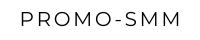How to Read Comments on Rumble: A Simple Guide
Michal KovachRumble is a platform that not only allows users to upload and watch videos but also enables interaction through comments. Reading comments on Rumble can provide valuable insights, discussions, and feedback related to the video content. This guide will walk you through the process of finding and reading comments on Rumble.
1. Visit the Rumble Website and Find a Video
Start by navigating to Rumble.com. You can either log in to your account or browse as a guest. Once on the homepage, search for a video that interests you by using the search bar or by exploring the various categories and recommendations on the platform.
2. Open the Video Page
Click on the video you want to watch. This action will take you to the video’s page, where the video player, title, description, and other relevant information are displayed.
3. Scroll Down to the Comments Section
Below the video player, you will find the comments section. Scroll down past the video and its description until you see the comments area. This is where users interact by sharing their thoughts and opinions on the video.
4. Read Through the Comments
In the comments section, you’ll see individual comments posted by other users. Comments are typically displayed in chronological order, with the most recent ones appearing first. You can read through these comments to see what others have to say about the video.
5. Expand Comment Threads (If Applicable)
Some comments may have replies, forming a thread. To read the full conversation, click on the “View Replies” or a similar button beneath the original comment. This will expand the thread, showing all responses to the initial comment.
6. Engage with Comments (Optional)
If you're logged into your Rumble account, you have the option to engage with the comments by liking, replying, or adding your own comment. Simply use the interaction buttons located next to each comment.
Conclusion
Reading comments on Rumble is a straightforward process that enhances your viewing experience by allowing you to see what others think about the content. By following the steps outlined above, you can easily access and navigate through the comments section of any video on Rumble. Whether you're looking for additional insights, feedback, or just curious about other viewers' opinions, the comments section is a valuable resource.
With this guide, you’re now equipped to find and read comments on Rumble, making your interaction with the platform more engaging and informative.